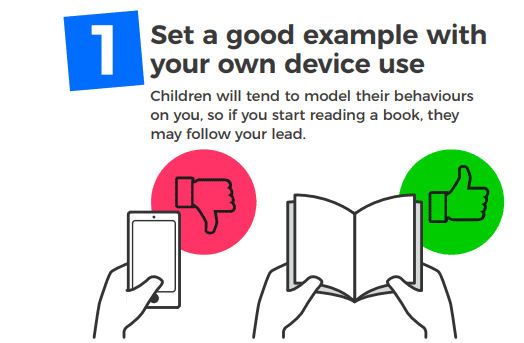Increasingly as children spend more time playing online games and connecting through social media, these activities are also leading them to make more in-app purchases.
With money becoming more digitised in recent history through Apple and Google Pay on devices, as well as the growth of apps to help children manage money, it has become more important to help children understand how to develop good online money habits.
If your grandchild is gaming, using social networks or simply browsing sites online, here are some quick tips to help them address any potential risks of spending or managing money online:
1. Get familiar with in-app purchases in the apps and platforms children use
2. Use settings on devices and platforms to controls spending
3. Help them follow the ground rules their parents have set on where and how they can spend money online
4. Talk about the value of money with them so they can make smarter choices on what they buy
5. Talk about online scams and how to spot them so they don’t get fulled into giving away their personal information which can put them at risk
For more advice, download our Online Money Management guide.