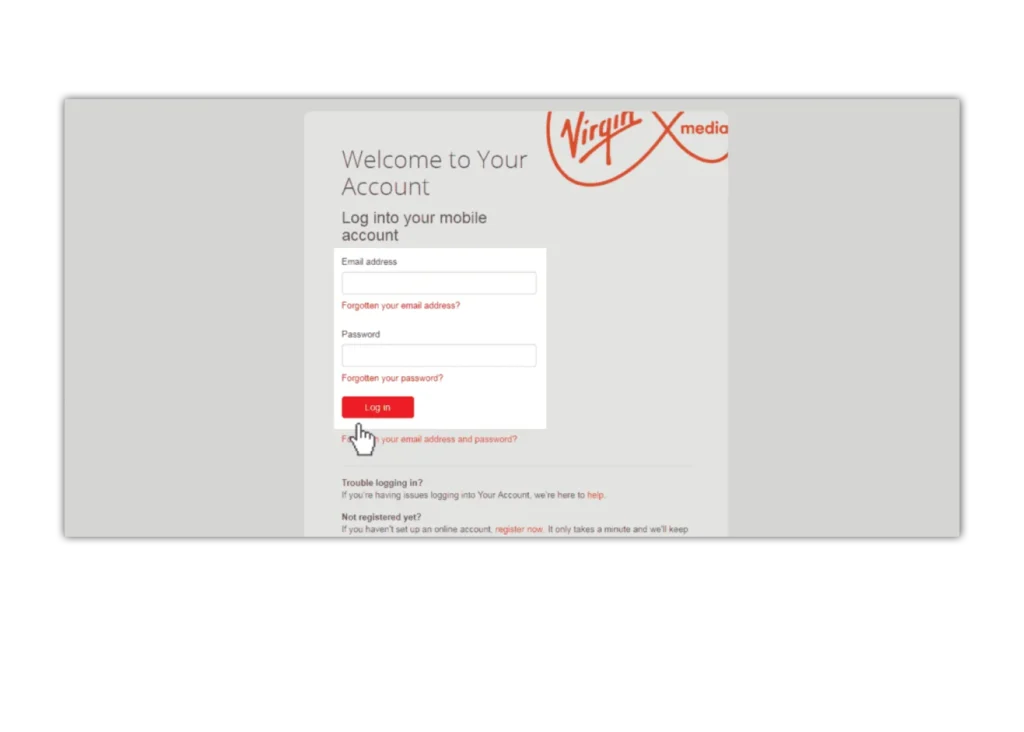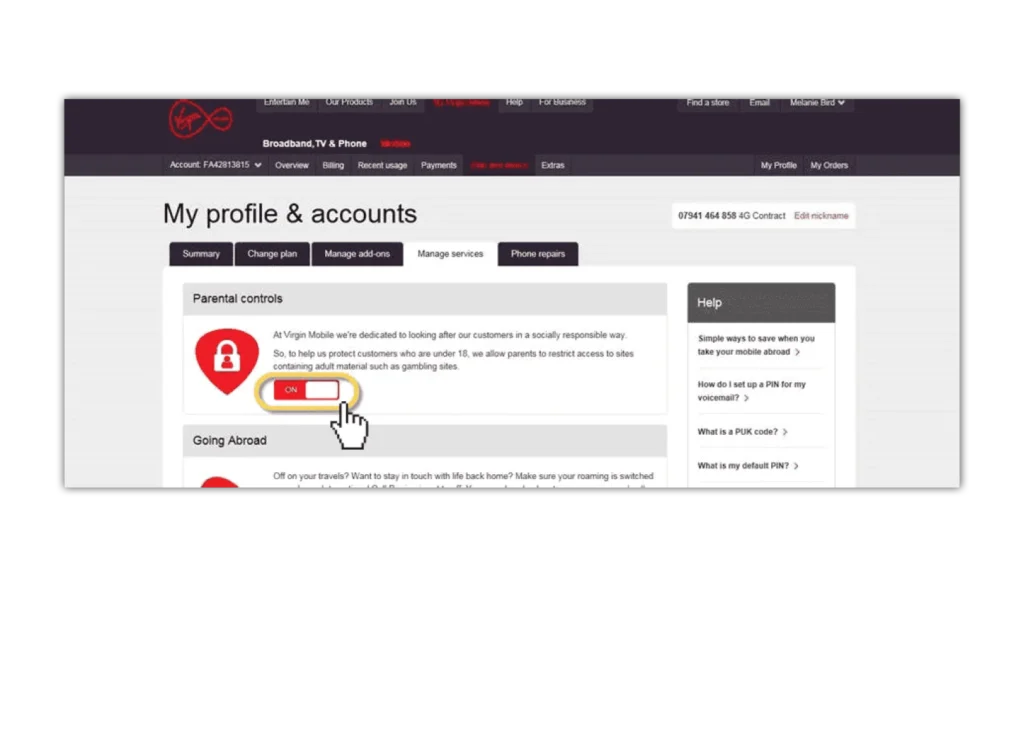To turn parental controls on simply call 0345 6000 789 from your child’s mobile phone or visit Virgin Mobile’s account page and log in using your Email address and Password. If you haven’t got an account click the ‘Create Your Account’ button.
- Online Issues
- Advice by Age
- Setting Controls
- Guides & Resources
- My Family’s Digital Toolkit
- Online gaming advice hub
- Social media advice hub
- Press Start for PlayStation Safety
- Guide to apps
- Digital resilience toolkit
- Online money management guide
- The dangers of digital piracy
- Guide to buying tech
- UKCIS Digital Passport
- Set up safe device checklist
- Online safety leaflets & resources
- News & Opinion
- Schools resources