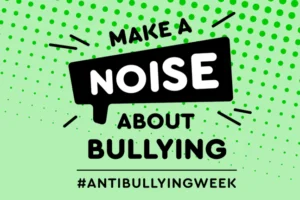Controls available to play the game
Games are, by their nature, interactive. How these interactions are achieved depends on the control scheme they offer us. Additionally, these designs may be simple or complex. Accessibility in video games means providing settings to ensure that things like holding down buttons, or rapidly pressing buttons, aren’t a barrier from proceeding.
Accessible video game image design
How a video game looks is an important way for us to understand what is happening in the game world. Different visual styles and techniques may achieve this in different ways. How a game signposts interactions or the way forward is important if you have a visual impairment, motion sickness or colourblind sensitivities.
Audio controls
Video games also use sounds to signpost what is happening in the game. Whether this is a background ambience that sets the scene or hearing the footsteps of another player around a corner, audio is a crucial element of a game. Being able to adjust the audio for your requirements, as well as including visual cues that highlight when key audio is played, is also useful in video game accessibility.
Communication options in gameplay
Of course, video games are often online and played with other people, not in the same room. Communicating with them effectively is often a critical element of being able to play a video game. There are a number of features and settings that can aid this interaction:
Creating greater accessibility in video games
With this information in hand, you can find accessible video games that support a wide range of people. Combine this with information about the appropriate PEGI ratings and which System you have in your house, and you can find a set of games that are a lot of fun and will work for the ages of your children.


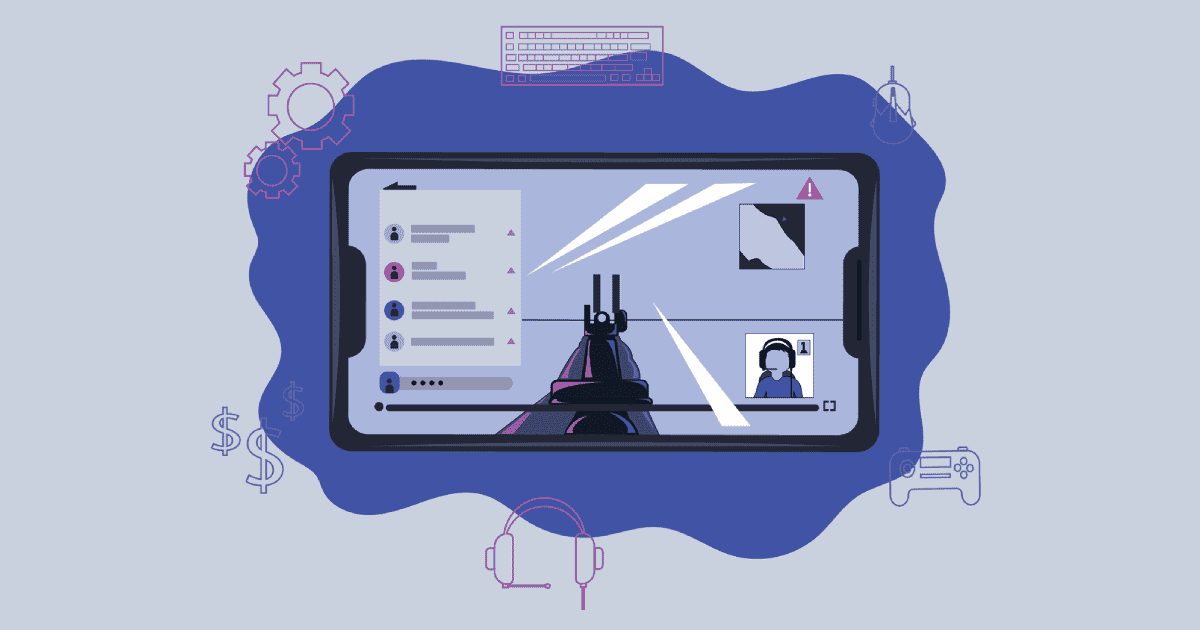
 Learn different strategies to improve children’s reading stamina and overall media literacy.
Learn different strategies to improve children’s reading stamina and overall media literacy.