Discovering digital at Primary
As children start primary school, they also start to use more technology.
Prepare for the new school year with insight into the online safety issues primary children might face.
As children start primary school, they also start to use more technology.
Prepare for the new school year with insight into the online safety issues primary children might face.

From reception to the end of primary school, children’s digital journey changes a lot.
At a younger age, they might engage more with videos and tablet games. However, at the primary school age, children might talk more with family and friends or play online games. With more online interactions, they experience more risks and opportunities.
Create your toolkit for relevant advice and easy actions designed just for your child’s digital life.
GET MY TOOLKITAs they start primary school, their digital lives expand. They learn the online world is a place of endless possibilities. And before they’ve even learned to read, most can navigate through devices to play games and watch content.
Our 2023 Children’s Wellbeing in a Digital World Index report found more negative impacts in children from time online.
Young girls aged 9-10 feel the most negative effects compared to other groups. This is particularly true when talking about FOMO, body image and screen time. See our guide to support them here.
Across all age groups, children regularly watch online content. Platforms such as YouTube, Netflix and Disney+ are among the most popular for children in primary school.
This kind of screen time is passive. Generally, it isn’t an activity that builds skills or encourages creativity. As such, it should be a small part of children’s time online. Learn how to help children balance screen time here.
Research from Ofcom shows that up until about age 12, children use both tablets and smartphones. As children grow, they are more likely to favour smartphones. However, tablets are still widely used in primary school.
See how to get smartphones and tablets set up safely here.
When it comes to video games, both boys and girls prefer those that let them build and create. Some popular examples are Roblox and Minecraft where players can create worlds, clothes, games and more.
So, it’s important to think about how they use the apps they enjoy rather than just how much time they spend on them.
Children are curious about the online world. However, their understanding of what ‘online’ means is limited. They may not recognise who created the content or the reasons behind it. As such, they’re also not yet equipped to consider whether something is appropriate for them. Therefore, guidance from parents and carers is key.
Get quick digital safety insights into the latest research for children starting primary school with this printable and shareable guide.
SEE THE GUIDE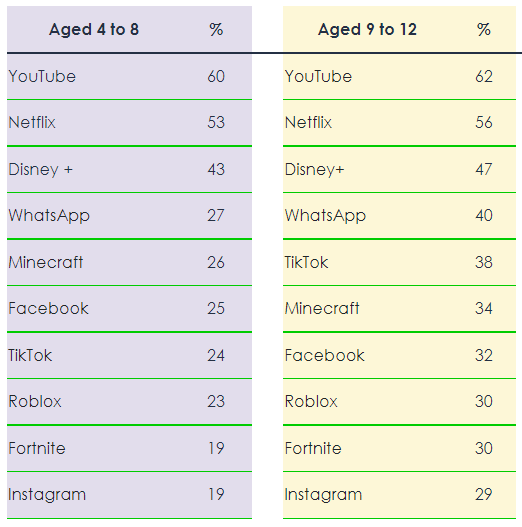
We surveyed 2000 parents of children aged 4-16. These charts show the percentage of children using each platform as told by parents.
Although platforms like WhatsApp, TikTok and Facebook requires users to be 13 or older, children under this age still use them. The age restrictions limit harm of content such as sexualised images as well as contact from groomers. So, it’s important for your child to follow these restrictions and stick with age-appropriate apps and platforms. See our list of social media platforms appropriate for those in primary school.
See what others have experienced to get a true picture of the online challenges children face as they start primary school.
While there are plenty of benefits of the online space, the internet can expose children to some things before they’re ready. This could include inappropriate content, extreme ideas and privacy or security issues either by accident or through an intentional search.
From our own research, parents say children age 6-10-years-old are naive. Their curiosity can unintentionally put them in harm’s way. Parents worry their children might find inappropriate sexual or violent content online, particularly at the age they start primary school.
Choose which issue you’d like to learn more about:
Ofcom research identified the following key points:
On screen time: 34% of parents of 8-11-year-olds said that they found it hard to control their child’s screen time. As children start primary school, parents will need to work with schools to find a balance.
On benefits and risks: Around half of parents of 5-11-year-olds think that the benefits of being online outweigh the risks. Roughly ¾ of parents think they know enough to help keep their children safe online.
On harmful content: Just over ¼ of parents of 3 and 4-year-olds, rising to almost half of the parents of 8-11-year-olds, were concerned about their children seeing content that encourages them to harm themselves.
On being bullied: 43% of parents of 8-11-year-olds said that they were worried about their child being bullied when playing online games.
On managing data and information: 49% of parents were very/fairly concerned about companies collecting information about what their children are doing online.
On managing their online reputation: 40% of parents of 5-15-year-olds were very/fairly concerned about their children damaging their reputation either now or in the future.
Like looking up rude words in the dictionary before the internet, children remain curious creatures. They continue to push boundaries and repeat things they hear on the playground. However, where the dictionary would only provide text results, an online search will offer images and video as well.
Even if you set content filters at home, they might not have filters everywhere. Their friends’ parents, for example, may not use filters or, if they do, might set different levels.
Whether it’s inappropriate pop-up ads, videos showcasing cartoon characters in adult contexts or forums promoting self-harm and extreme ideas, children can stumble across upsetting and confusing content, whether intentional or not.
See our Inappropriate content advice hub to learn more about the issue and find practical ways to protect your child.

The risk of exposure to these things increases with different activities. When children starting primary school take part in the following, the possibility and probability they will see inappropriate content increases:
Our research found that 56% of 9-10-year-olds use social media and messaging apps, including those intended for users aged 13+.
Using apps and platforms inappropriate for a primary child’s age or development can expose them to things before they’re ready.
Whatever age your child is, it’s important to prepare them for what they might see and where to find support.
If it does happen, stay calm and use it as an opportunity to help them understand difficult topics. Praise them for coming to you. Overreacting could mean they avoid coming to you in the future.
Use our parental controls guides to set controls on children’s devices
Seeing inappropriate content at a young age can confuse children starting primary school. They may struggle to process what they see or experience.
At times, children might feel unable to share it with trusted adults. Reasons for this could include feeling ashamed or embarrassed; they might worry about getting in trouble.
Research from LGfL found that 1 in 5 children never told anyone the worst thing that happened to them. Furthermore, research from Roblox found that 91% of parents thought their children would ask them for help. However, only 26% of children said the same. But 53% did say they would report a problem directly to the platform.
The emotional impact of such material can cause anxiety and stress in some cases. A UK study found that children experience a range of negative emotions after watching pornography, including shock, confusion and feeling upset. Worryingly, young people report becoming desensitised to the content over time.
Schools create a safe space for children to explore digital opportunities. Filters and monitored internet access help with this.
Children also learn the basics of online safety like keeping things private, where to go for support and how to recognise negative behaviour online. Curriculum guidance around computing, relationships and wellbeing include guidance on online safety. Relationships Education in England and Digital Literacy within Technologies in Scotland are examples of this.
This means schools are required to teach online safety topics to all children starting in primary school. See the Digital Matters learning platform created to support schools and parents in the UK with online safety education.
Talk about online safety as soon as they get online. Using stories to introduce the topic can make it easier to spark a conversation. Ask them what they know about technology as well. It’s amazing how much they know and what they pick up from watching others!
Discuss what type of content is appropriate for children of different ages to see online and why. Explain that anyone can upload content to the internet, so not all of it is suitable for children.
Involve them so they feel part of the decision-making process. Doing this helps them take ownership of their individual online safety.
Help them think about why they like doing certain activities and what risks are involved online to start building their critical thinking skills.
As they start primary school, help them feel comfortable talking to you or a trusted adult if they run into issues online.
Show them that not everything they see online is true. Teach them to check other sources. CBBC have videos and articles you can share with your child. Use our Find the Fake quiz to see who knows most about what they see online too.
Be prepared to push back if children ask to use unsuitable apps their friends use.
Show that you understand the important role technology and the internet play in their life. Discuss other ways they can use tech to keep their online experiences positive.
Review sites together to check your child uses age-appropriate platforms. As they get older, review these to help them discover new interests.
Use parental controls to block access to adult sites such as pornography and those promoting self-harm or violence. Review these as they get older to ensure they give your child the right protection.
Put a family agreement in place to identify and set boundaries. Every family member should agree to abide by some of these rules as well. For example, if your child cannot use their device at dinner, this should apply to you and anyone else in your family. Your child is more likely to follow suit if they’re not singled out.
Increasingly, platforms incorporate different ways to share and connect with friends. Examples of popular past times include live streaming on TikTok, chatting on Roblox or Facetiming friends and family. As children start primary school and grow, the social element is a priority for them and their digital diet.
Ofcom research found 30% of 5-7-year-olds and 63% of 8-11s use social media. However, the platforms they use often have a 13+ age requirement. Unfortunately, this leaves underage users open to potential harms due. This is due to their stage of development and understanding of the digital space.
As with anything, young children copy what they see online. Like Vloggers or YouTubers, they want to share their world with wider audiences. Children at this age value subscriber numbers, likes, views and comments. Increasingly, more children share content that could put them at risk of online harms. Comments, jokes and pictures funny to them and their friends now could affect and influence future opportunities. Learn more about online reputation here.
Ofcom found that although high-profile YouTube stars remain popular, children increasingly follow influencers local to their area or with a particular shared interest. Children starting primary school tend to try and model themselves on these particular influencers.
Although children learn phrases like ‘think before you post‘ and ‘be share aware’ early, the temptation to share content publicly for the most likes might encourage them to take risks that could lead to harm.
Research from PEW found that 4 in 10 parents feel concern about data that voice-activated assistants collect about their child.
According to research from the UK Safer Internet Centre, 42% of children said their parent(s) shared something about them online without their permission. Of this number, 16% of young people felt angry and 25% felt anxious or not in control.
The same research found that over 80% of children would tell their parents not to share something about them they didn’t want online. They said they would also ask them to take down something already posted.
Ofcom research found that 34% of parents of 3-17-year-olds check the browser/device history after their children’s online time.
70% of parents use content level filtering on their home networks. As children start primary school and continue their education, these controls offer important safety nets.
Help your children share safely with tips from our experts
Inappropriate contact from strangers
Children who sharing too much information with the wrong people leave them at risk of online harm. This includes inappropriate contact from strangers who seek to groom them.
Many parents and carers worry about this issue, particularly for younger children just starting primary school. They may not yet have the necessary skills to know who to trust online.
Cyberbullying
The anonymity of the screen makes it very easy for children to post things they would never say in real life.
As children become more social online, they might post things that lead to cyberbullying from peers. Others could pressure them and encourage them to bully others as a result. In both cases, this can negatively affect their wellbeing.
It is also easy to misinterpret content shared online especially without facial expressions, body language and context.
Digital footprint
Most of what primary children post and share online adds to their digital footprint. This is the online picture of who they are and creates their online reputation. When they apply for schools or jobs, their digital footprint could impact whether they miss out on opportunities. Therefore, sharing something that seems funny now could reflect badly on them in the future. This is a difficult concept for some children at the start of primary school to grasp.
Issues around who to trust, what to share and how to protect personal data forms different parts of curriculum related to online safety, digital literacy or computing.
Schools teach online safety in line with this guidance with some aspects being required.
Our Digital Matters platform features a lesson about online reputation for teachers. Parents can also explore our Once Upon Online story, Sharing Gone Wrong, to engage children at home.
Have a chat about personal information and what it is. Explore its importance including what is okay to share and what they should keep private. Explore our Digital Matters’ lesson and Once Upon Online story, The Trouble with Sharing, to help them learn this concept.
Try and stay away from blunt messages such as ‘don’t talk to strangers online’ or ‘don’t give out any personal information online’.
Many children talk to strangers through the online games they play. While there is a risk associated with this, the probability of harm is not as significant as parents might think. That said, communicating with strangers online opens up the possibility for things to go wrong. Therefore, it is important that children at the start of primary school understand the warning signs and how to find support.
Essentially, if they feel uncomfortable about someone’s behaviour or communication online, they should tell someone (and report it to the site/game/platform as appropriate). It is important that when a child does come and share this information, parents remain calm. The important thing is that they have told you, and you can help them learn the next steps.
Teach them that some people are not who they say they are online. Explain why these strangers might seek to connect with them online. Explore our grooming hub for advice and guidance on this topic.
Talk about when it’s safe and not safe to share images. Focus on how much personal information images can give away to help them think critically before they post.
Discuss their digital footprint. Anything they put online could stay there for a long time. Importantly, the content might reach more than just the people they shared the content with. Explore our online reputation advice hub for more guidance.
Talk about the pressure to posts things just to get likes and comments and how to challenge this.
Use the ‘broken record’ method to drive home the message ‘be share aware’ at all times when online. They might feel annoyed, but they won’t forget what to do for their online safety.
Use stories in the press to discuss the potential dangers of oversharing online. The goal isn’t to scare them but to make them aware of the harms that could come with sharing too much personal information. Ask them their thoughts on the story. What would they do?
Understand what platforms they use to share and communicate. Talk about who they talk to and the potential risks. Explore our guides to various apps and platforms for greater understanding.
Take a look at our list of social media platforms made for kids to help them connect with friends in a safer online platform. These age-appropriate stepping stones help them learn key safety skills at their level.
Teach them the parallels of etiquette in the real world versus the online world. This helps them understand the impact of what they share online both in the digital space and offline.
Together, create a family agreement to agree on digital boundaries. Involving them gives them a voice and ownership, so they are more likely to follow them.
The time children starting primary school spend online nearly doubles from 7 hours per week between the ages of 3 and 7 to 13 hours when they are 8.
It’s tempting to focus on limiting the amount of time children spend online to minimise the risks. This is especially true with research that shows more time online often leads to more harm.
However, it’s more important to consider what children do online and the quality of the interaction and activity taking place.
Not all screen time is created equal. Games such as Roblox are a great way for children to express their creativity and connect with friends. Equally, though, the social element of the game can pose a risk for children without the right safety controls in place to protect them.
A key part of online safety at this stage is assessing children’s online activities to minimise risks and maximise opportunities.
Managing screen time: 88% of parents take measures to limit their child’s use of devices. However, 21% of parents of older children say they don’t take any measures.
Screen time concerns: Parents often feel they need to fight for their child’s attention. They also worry that children get too little exercise.
Positive aspects of screen time: Parents identified 4 ways screen time could benefit kids:
Smartphone ownership: Only 1 in 5 parents with children in year 6 say their child doesn’t have a mobile phone. They will not get one before they start secondary school.
Visit our Screen time hub to manage help children get the best out of it.
Visit hubDownload our full guide to help your child get the best from their screen time.
From research, we know that screen time can affect children’s behaviour, wellbeing and sleep cycles.
However, exposure to tech could also improve a child’s learning and development. Studies show that interactive ‘learn-to-read’ apps and e-books build early literacy by providing practise with letters, phonics and word recognition.
When used in the right way, the online world is a great tool to help children explore their passions. It brings to life concepts and information for children to better understand. See our guide to skill-building apps to help children start primary school with good screen time balance.
In school, children learn about how to manage and self-regulate their screen time as part of the curriculum. This is especially true for curriculum outcomes focused on wellbeing or mental health.
Schools make use of technology in the classroom. This might look like giving children at the start of primary school access to virtual learning environments, for example. Creating such a space to explore encourages children to develop good online habits as they grow.
Increasingly, schools recognise the importance of a positive dialogue with children and young people. If children recognise the concept of persuasive design of devices and platforms they use, they are more likely to engage with the challenges this can pose.
Schools should provide pupils with strategies to help them to manage their screen time more effectively. However, this is ideally done in partnership with parents. Teachers can explore the Digital Matters lesson on creating balanced screen time to help. As a parent, you can complete the Once Upon Online story, A Delicate Balance, with your child to help them learn as well.
The challenge is helping children to focus on what they are meant to be doing online. We find it hard as adults not to be distracted by the ping and push notifications, but we are unlikely to have the massive social interaction that our children have. So, giving them some tools to manage it is important.
Get them to think about how their time online might affect their wellbeing, including sleep, emotions and learning or focus at school.
Talk about how much time they spend online and establish what is the right amount for them. See our age-specific screen time guides for more support.
Talk about ways to combine what they love online with things they enjoy offline, i.e. using apps that encourage movement and outdoor play. Our guide to skill-building apps includes some suggestions to help.
Help them build critical thinking skills to understand what persuasive design looks like. Helping them recognise how time online makes them feel so they can take charge of taking breaks.
Set a good example with your own device use as children tend to copy what parents do. A rule about no devices at the dinner table is a good one to establish and for everyone in the family to abide by.
Switch off auto-play on platforms to remove the temptation to binge watch. Visit our resource page on screen time to see how to manage this on different platforms.
Use screen time monitoring apps on devices to set digital limits on the amount of time they spend online. Google Family Link or Apple’s Screen Time offer this and other controls.
It’s important to do this with your child to help them understand the importance. Explain why you think it’s important and how it benefits them.
Consider what you want to protect them from – the probability versus possibility — to help guide the level of restrictions. There are many things that could go wrong online, but the chances of them happening to most children are low.
Use other parental controls to help them balance their screen time. Apps like the Forest app introduce a game element to managing screen time.
For younger children, find ways to combine tech use with creative and active play. Try our active apps guide.
Get the whole family to unplug and create ‘screen-free’ zones at home.
Peer pressure online might include taking part in a prank and posting it on social media for all to see. Or it could include sending a nude to a prospective partner to interest. Or maybe it’s taking part in cyberbullying.
Children starting primary school might find it hard to stand apart from their friends. They might follow the crowd to avoid standing out. Therefore, it’s important to teach them good habits and empower them early.
The digital world has made “fitting in” much more complex with the rules that constantly change. Additionally, virtual friends now influence kids just as much as those offline. Chasing likes and new followers for popularity or to fit into the status quo leads to ‘virtual peer pressure’. And that peer pressure can lead to bullying behaviours.
Despite what some parents think, children want boundaries. They seek out rules to understand how to behave in the right way to be liked.
Understanding what cyberbullying looks like, how it can impact others and the support available sets the groundwork for creating upstanders. An upstander reports bullying online. An upstander reaches out to support the victim. An upstander does not ignore the bullying they see online or off.
Both victims and bullies need support and guidance when it comes to cyberbullying. Our advice hub provides more insight and advice.
While a low percentage (15%) of children experience cyberbullying, this online harm has the greatest negative impact (64%) on those who do. Children report bullying and abuse online from both those they know and strangers.
70% of parents worry about their children experiencing bullying online.
Children report higher incidents of bullying online than off.
Reporting cyberbullying is less common among older children. Some teens feel that nothing happens if they report it. Therefore, showing children at primary school that actions are taken to stop it is important. As they grow, they might feel more confident about continuing to report such incidents.
Visit our cyberbullying advice hub to learn more about how to protect your child and deal with it should it happen.
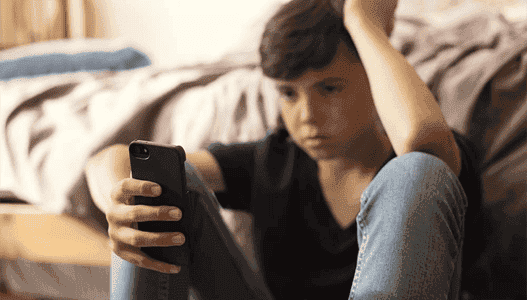
Use our age specific interactive guide to help talk to your child about cyberbullying.
Unlike offline forms of bullying, cyberbullying is constant. Messages sent might spread beyond a child’s friendship group as well, which intensifies the bullying, causing more harm.
Mental health and Wellbeing
Cyberbullying impacts a child’s confidence and self-esteem. It might cause them to isolate themselves to avoid the bullying. In extreme cases, it could lead to suicide.
Problems at school
Both victims and bullies experience effects on their learning. Some victims might also avoid school because of cyberbullying from a peer.
Legal issues
Although bullying and cyberbullying are not specific criminal offences in UK law, hate speech against race, sexual orientation and more is. Harassment, malicious communications, stalking, threatening violence and incitement are all crimes whether they in primary school or well into secondary.
There are a range of laws that criminalise activity related to cyberbullying, including discrimination, harassment and threats. Remember that the age of criminal responsibility is 10 in England, Wales and Northern Ireland, and 12 in Scotland.
FAQ: What do schools do to help support children on this issue?
All schools have a policy that guides their response to bullying and cyberbullying incidents. Additional guidance for child-on-child abuse is common as well. Schools might have mentors who can help or carry out Anti-bullying programmes to raise awareness.
Even if the bullying happens outside of school, they have a safeguarding duty to investigate and take action if needed. Parents should feel that they can approach the school for help and support if their child is bullied online or off.
Anti-Bullying Week takes place in November every year. Schools often have lessons and events all around challenging bullying. Lessons from Digital Matters are useful for both schools and parents during this time or any point during the year.
Discuss the impact that words have online. These BBC own it short videos feature stories about cyberbullying and online friends to help children at primary school.
Highlight the need to be kind online and support victims. Talk about reasons why people may bully others and how it could feel.
Talk about how to deal with disagreements with friends, both on and offline, in a safe way. Empower them to report bullying among friends, which is often hardest to do.
Make sure they understand that anyone could see what they share online (even if it starts between friends). Nothing is really private once it is shared online.
Discuss the power they have to do the right thing when it comes to supporting others online. Encourage them to be an upstander. The ‘Stop, Speak, Support’ online code can help.
Encourage children to speak out if they experience or see cyberbullying. This could include parents, teachers or helplines like Childline.
See our age-specific cyberbullying conversation guides to make these conversations easier.
Use our guides to set privacy settings on the apps, platforms and devices they use to create a safer digital space.
Teach them how to report or block people on the apps they use.
Find out what support your child’s school will give you if you need it. Schools are told to ensure that their child protection policy includes:
Share this video from BBC Own It about peer pressure with your child to make this issue more relatable and easy to understand.
Here are some other useful parent stories and children experiences of cyberbullying to give you more insights on the issue.