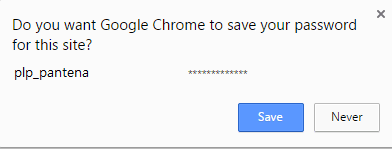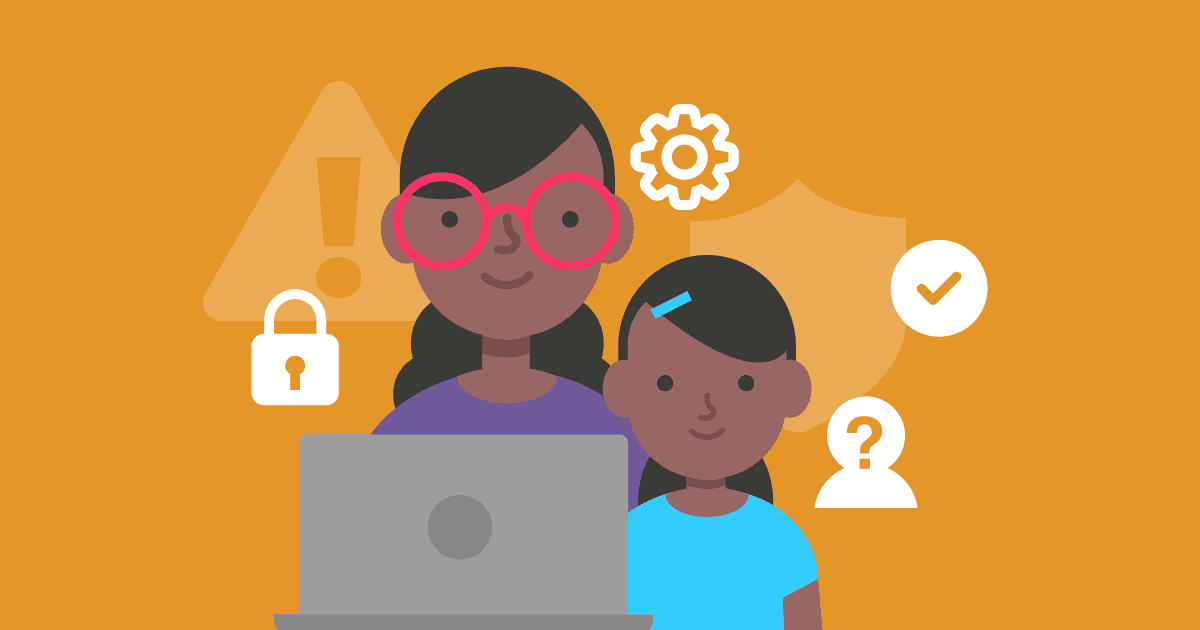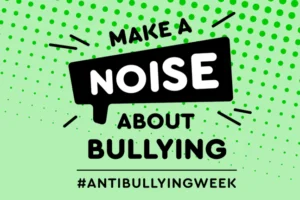What is cyber security?
We’re spending more time than ever online, from shopping and gaming, to streaming, banking and social media. In fact, the internet is such a fundamental part of modern life, that it’s difficult to imagine how we’d function without it.
Cyber security is all about:
- taking steps to prevent cyber criminals getting hold of our online accounts and data
- protecting the phones, tablets and laptops that we use to access them
Improving cyber security and reducing the chance of a data breach might include setting strong passwords, using anti-virus software or setting parental controls.
What is a data breach?
A data breach is when a cyber criminal gets unauthorised access to information, such as the huge amount of personal details that many organisations hold. Typically, criminals do this by using their technical skills to hack into the organisation’s computers or websites.
How might a data breach affect you or your child?
If a cyber criminal accesses your or your child’s details (which can include your email, address or date of birth), they can use it to create convincing phishing emails or scam text messages.
They may then send these to millions of people around the world to trick recipients into providing valuable information, such as their passwords. These scam messages and emails will typically contain links to fake websites that look genuine. However, these sites store your real details once you’ve typed them in. Additionally, these websites may also install viruses onto your computer, or steal any passwords you enter.
And it’s not just emails or texts. If the information stolen during the data breach includes phone numbers, you might receive a suspicious call from someone asking you for sensitive information (such as banking details or passwords) or for access to your computer.




 Teach children about creating strong passwords with the Introduction to Protecting Personal Information Online from Digital Matters.
Teach children about creating strong passwords with the Introduction to Protecting Personal Information Online from Digital Matters.