Protecting your child’s data
Get advice on how to protect your child’s data online and tips on how to help them make smart choices about what they share about themselves and others.
Get advice on how to protect your child’s data online and tips on how to help them make smart choices about what they share about themselves and others.

It’s great for your child to build relationships and share interests online but it’s important to talk with them about what could happen if they share too much.
Talk about privacy and information you shouldn’t share online. This includes their real name, address, phone number, school, and town in which they live.
Encourage your child to think about which friends they share with – are they likely to share this with others. A conversation with close friends is often open to all friends or even everyone on the internet
Get hints and tips on how to protect your child’s digital footprint.
Visit advice hubData Detox toolkit to help you declutter devices and stay in control of personal data
Click to agree with what? No one reads terms of service, studies confirm
Visit the Guardian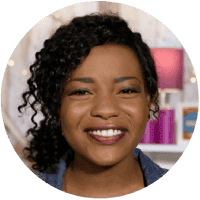
CBBC Lifebabble – Share this with your child to help them learn about digital rights
GDPR or General Data Protecton Regulation is a law that came into affect in May 2018 to make sure that everyone’s data especially children’s data is used properly and legally by all organisations that have access to it.
In simple term it gives you more control over how your data is used and ensures that every organisation that handles it keeps you informed on how they plan to do this.
For children, the law established an age of consent of 13 across a range of apps and websites. So if your child is signing up to a online service or social platform and they are under 13 they will need to receive parental authorisation to before they can open an account. Find out more about children’s digital rights by visiting the 5Rights website.
See more articles and resources to help children stay safe online.